How to Use NordVPN: A Comprehensive Guide for Beginners
- TopBestMost

- Mar 25, 2023
- 16 min read
Updated: Jul 6, 2024
Welcome to our comprehensive guide on how to use NordVPN, the popular Virtual Private Network (VPN) service provider. In today's digital age, privacy and security have become major concerns for everyone who uses the internet. Cyber threats such as hacking, identity theft, and surveillance have become increasingly common, which is why more and more people are turning to VPNs for protection.
NordVPN is a popular VPN service provider that offers top-notch security features, including military-grade encryption, a strict no-logs policy, and advanced privacy features. It also has an easy-to-use interface, making it a great option for beginners who want to protect their online privacy.
If you're new to NordVPN, this comprehensive guide will walk you through everything you need to know to get started. We'll cover how to sign up, install and configure NordVPN on different devices, and how to use its features to stay safe and secure while browsing the internet. In another post, we discussed Step-by-Step Guide to NordVPN Login: Access Your Account in Minutes. So, you can go through that as well.
Whether you're looking to use NordVPN for online privacy, bypassing geo-restrictions, or accessing blocked content, this guide will provide you with all the information you need to use NordVPN effectively. So, let's dive in and learn how to use NordVPN like a pro!
Table of Content
What is a VPN?
A VPN, short for Virtual Private Network, is a technology that allows you to create a secure and encrypted connection between your device and the internet.
VPNs are used to provide privacy and security to your online activities, such as browsing the web, streaming content, or accessing private networks.
How VPN Works
When you use a VPN, your device connects to a remote server through an encrypted tunnel. All the data that passes through this tunnel is protected and hidden from third parties, including your ISP and government agencies. VPNs use various encryption protocols to ensure that your online activities are secure and private.
Types of VPNs
There are three main types of VPNs, including:
Remote Access VPN: This type of VPN allows you to connect to a private network remotely, usually through client software provided by the VPN provider.
Site-to-Site VPN: This type of VPN is used to connect two or more private networks over the internet.
Client-to-Site VPN: This type of VPN is similar to remote access VPNs, but it uses a web browser instead of client software to establish a connection.
Common Uses of VPNs
There are many ways you can use a VPN to protect your privacy and security online. Here are some common use cases:
Accessing blocked content: VPNs can help you bypass geo-restrictions and access content that might be blocked in your region. For example, if you're travelling abroad and want to watch your favourite show on Netflix, you can use a VPN to connect to a server in your home country.
Protecting privacy: VPNs can help you hide your online activities from prying eyes, including your ISP and government agencies. This is particularly important if you're using a public Wi-Fi network, which can be easily compromised by cybercriminals.
Securing public Wi-Fi: Public Wi-Fi networks are often unsecured, which means that anyone can access your data if they have the right tools. VPNs can help you secure your connection and protect your data from being intercepted.
Benefits of Using a VPN
Using a Virtual Private Network (VPN) can provide numerous benefits, including:
Enhanced security: A VPN encrypts your internet traffic, making it more difficult for hackers and other third parties to intercept and read your online activities, including your sensitive information like passwords, financial transactions, and personal data.
Anonymity: A VPN hides your real IP address and replaces it with one from its server. This means your online activities become more anonymous, and your location is concealed from websites, services, and advertisers.
Access to restricted content: With a VPN, you can access geo-restricted content like streaming services, news sites, and social media platforms from anywhere in the world.
Improved online privacy: A VPN can also help you protect your online privacy by masking your online activities from your internet service provider (ISP).
Protection on public Wi-Fi: Public Wi-Fi networks are notorious for their lack of security, but a VPN encrypts your traffic, making it safe to use public Wi-Fi without worrying about your data being stolen.
Bypassing censorship: In countries with strict internet censorship, a VPN can allow you to bypass the restrictions and access the internet freely.
Better gaming experience: VPNs can also improve your online gaming experience by reducing lag and improving connectivity, especially for games that have regional restrictions.
Save money: You can save money by using a VPN to change your IP address to a location where prices for goods and services are lower.
Introducing NordVPN
NordVPN is a Virtual Private Network (VPN) service that provides online security, privacy, and anonymity. The company was founded in 2012 and is based in Panama. NordVPN has become a popular VPN service among internet users, with over 14 million users worldwide.
The service is designed to protect users' online activities from hackers, governments, and other prying eyes. In this blog post, we will explore the features and benefits of NordVPN, compare it to other VPN services, and explain NordVPN's no-logging policy.
Features and Benefits of NordVPN
NordVPN offers a range of features and benefits to its users, including:
Security: NordVPN uses AES-256 encryption to secure users' internet traffic. This encryption is virtually unbreakable and ensures that users' online activities are kept private and secure.
Privacy: NordVPN has a strict no-logging policy, which means that they do not keep any records of their users' online activities. This ensures that users' online activities remain private and anonymous.
Access to restricted content: NordVPN allows users to access content that is restricted in their region. This is achieved by connecting to one of NordVPN's servers located in a different country.
Ad-blocking and malware protection: NordVPN has a built-in ad-blocker and malware protection, which ensures that users' devices are protected from harmful websites and ads.
Multiple device support: NordVPN allows users to connect up to six devices simultaneously, which means that users can protect all their devices with just one subscription.
Comparison of NordVPN to Other VPN Services
NordVPN is one of the most popular VPN services available, but how does it compare to other VPN services? Let's take a look:
ExpressVPN: Both NordVPN and ExpressVPN offer excellent security and privacy features, but NordVPN is more affordable and offers more server locations.
CyberGhost: NordVPN and CyberGhost both offer excellent security and privacy features, but NordVPN is more user-friendly and offers better customer support.
Surfshark: Both NordVPN and Surfshark offer excellent security and privacy features, but NordVPN offers more server locations and is more affordable.
Nord VPN's No-Logging Policy
NordVPN's no-logging policy is a key feature that sets it apart from other VPN services. This policy ensures that NordVPN does not collect any information about its users' online activities, including:
Browsing history
IP addresses
Traffic data
Connection timestamps
This means that NordVPN cannot provide any information about its users' online activities, even if they are requested to do so by government agencies or law enforcement.
How NordVPN Works
NordVPN is a VPN service that encrypts your internet traffic and routes it through a remote server, masking your IP address and location. This creates a secure and private connection, shielding your online activities from prying eyes.
When you connect to NordVPN, your device sends encrypted traffic to one of NordVPN's remote servers, which decrypts the data and sends it to the destination website. The website then sends data back to the server, which encrypts it and sends it back to your device. This process creates a secure and private tunnel that prevents anyone from intercepting your online activities.
NordVPN uses industry-standard encryption protocols, including OpenVPN and IKEv2/IPSec, to ensure your data stays secure. They also have a strict no-logging policy, which means they do not collect or store any information about your online activities.
Why Use NordVPN?
There are many reasons why you should consider using NordVPN. Here are just a few:
Security: NordVPN uses military-grade encryption to protect your online activities from hackers, snoops, and other malicious actors. With NordVPN, you can browse the internet with peace of mind, knowing your data is secure.
Privacy: NordVPN's strict no-logging policy means that they do not collect or store any information about your online activities. This ensures your privacy is protected and your data is not shared with third parties.
Access to Geo-Restricted Content: NordVPN allows you to bypass geo-restrictions and access content that may be blocked in your region. This is particularly useful if you want to stream content from a different country.
Fast and Reliable: NordVPN has a large network of servers around the world, which ensures fast and reliable connections. This means you can stream, browse, and download without any lag or buffering.
How to Use NordVPN
NordVPN is a popular virtual private network (VPN) service that offers online security and privacy. It encrypts your internet traffic and hides your IP address, making it difficult for hackers, advertisers, and other third parties to track your online activity. Here, we will show you how to use NordVPN to protect your online privacy and security. Using NordVPN is easy. Here's a step-by-step guide to getting started:
Step 1: Sign up for NordVPN
To use NordVPN, you need to sign up for a subscription plan. You can choose from various plans, including monthly, yearly, and multi-year plans. Once you have selected your plan, you need to create an account and provide your payment details.
Step 2: Download and Install NordVPN
After signing up, you need to download and install the NordVPN client on your device. NordVPN offers clients for various platforms, including Windows, Mac, Linux, iOS, and Android. You can download the client from the NordVPN website or app store.
Step 3: Log in to NordVPN
After installing the client, you need to log in to your NordVPN account using your email address and password. Once you have logged in, you can select a server location and connect to it.
Step 4: Choose a Server Location
NordVPN has servers in over 60 countries worldwide. You can choose a server location based on your needs, such as location, speed, or server load. NordVPN also offers speciality servers, such as Double VPN, Onion over VPN, and P2P servers.
Step 5: Connect to a Server
To connect to a server, simply click on the server location and click the connect button. NordVPN will then establish a secure connection to the server, and your internet traffic will be encrypted.
Step 6: Change Settings
NordVPN offers various settings that you can customize based on your preferences. You can change the protocol, turn on the kill switch, enable the CyberSec feature, and choose your DNS servers.
Step 7: Disconnect from NordVPN
When you are done using NordVPN, you can disconnect from the server by clicking the disconnect button. NordVPN will then disconnect from the server and restore your internet connection.
You Can Also Read:
10 Reasons Why Bluehost is the Best Web Hosting Provider for Your Business
Hostinger Webmail: A Reliable, Secure and User-Friendly Email Platform
Unlock the Full Potential of Your Video-Creation With Pictory.ai's Lifetime Deal
Maximize Your Website's Performance With Hostinger Login's Advanced Features
Maximize your earnings: How to Start Affiliate Marketing With No Money
Maximizing Your GetResponse Login: Tips and Tricks for Increased Productivity
How HercuList Plus Can Help Small Businesses Advertise More Efficiently
Step-by-Step Guide to NordVPN Login: Access Your Account in Minutes
How to Use NordVPN on Different Platforms
NordVPN can be used on other platforms such as Windows, Android, Mac, iOS, etc.
How to connect to a NordVPN server
Connecting to a NordVPN server is straightforward. The first step is to download and install the NordVPN app on your device. Once the app is installed, open it, and log in to your account.
After logging in, you will see a map with different locations marked on it. Click on any of the locations to connect to a server in that location. Alternatively, you can click on the Quick Connect button, and NordVPN will automatically connect you to the best available server based on your location.
How to change the NordVPN server location
If you want to connect to a server in a different location, it's easy to do with NordVPN. Open the NordVPN app and click on the country pin on the map. This will bring up a list of available servers in that location. Click on any of the servers to connect to it.
You can also search for a server by entering the country or city name in the search bar at the top of the app's window. Once you find the server you want to connect to, click on it, and NordVPN will automatically connect you to that server.
How to use NordVPN on different devices (Windows, Mac, iOS, Android)
NordVPN is available for a range of devices, including Windows, Mac, iOS, and Android. To use NordVPN on any of these devices, follow these steps:
Windows: Download and install the NordVPN app from the NordVPN website or Microsoft Store. Open the app and log in to your account. Connect to a server using the map or Quick Connect button.
Mac: Download and install the NordVPN app from the NordVPN website or the Mac App Store. Open the app and log in to your account. Connect to a server using the map or Quick Connect button.
iOS: Download and install the NordVPN app from the App Store. Open the app and log in to your account. Connect to a server using the map or Quick Connect button.
Android: Download and install the NordVPN app from the Google Play Store. Open the app and log in to your account. Connect to a server using the map or Quick Connect button.
How to use NordVPN on different browsers (Chrome, Firefox, Safari)
NordVPN can be used on a range of browsers, including Chrome, Firefox, and Safari. To use NordVPN on these browsers, you will need to install the NordVPN browser extension.
To install the NordVPN browser extension, follow these steps:
Chrome: Go to the Chrome Web Store and search for NordVPN. Click on the Add to Chrome button and follow the instructions to install the extension.
Firefox: Go to the Firefox Add-ons Store and search for NordVPN. Click on the Add to Firefox button and follow the instructions to install the extension.
Safari: Go to the NordVPN website and download the NordVPN Safari extension. Follow the instructions to install the extension.
How to Set Up NordVPN
Let's walk you through the process of setting up NordVPN on your device. We'll cover everything from downloading and installing the software to signing up for an account and choosing the right subscription plan.
So, let's get started!
How to Download and Install NordVPN on Your Device
The first step in setting up NordVPN is to download and install the software on your device. Here's how you can do it:
Go to the NordVPN website (www.nordvpn.com) and click on the "Download" button.
Choose the appropriate version of NordVPN for your device and operating system. NordVPN is available for Windows, macOS, Linux, Android, and iOS.
Once the download is complete, run the installer and follow the instructions on the screen to install NordVPN on your device.
Once the installation is complete, launch the NordVPN app and sign in to your account (we'll cover how to sign up for an account in the next section).
How to Sign Up for a NordVPN Account
If you don't already have a NordVPN account (also see Step-by-Step Guide to NordVPN Login: Access Your Account in Minutes), you'll need to sign up for one before you can start using the service. Here's how you can do it:
Go to the NordVPN website (www.nordvpn.com) and click on the "Get NordVPN" button.
Choose the subscription plan that's right for you (we'll cover how to choose a plan in the next section).
Enter your email address and create a password for your account.
Choose your payment method and enter your payment details.
Click on the "Buy Now" button to complete your purchase and create your NordVPN account.
How to Choose a NordVPN Subscription Plan
NordVPN offers several different subscription plans, each with its own pricing and features. Here's how you can choose the right plan for you:
Go to the NordVPN website (www.nordvpn.com) and click on the "Get NordVPN" button.
Choose the plan that's right for you based on the length of the subscription and the price. NordVPN offers plans ranging from one month to three years.
Once you've chosen your plan, enter your email address and create a password for your account.
Choose your payment method and enter your payment details.
Click on the "Buy Now" button to complete your purchase and create your NordVPN account.
And that's it! With NordVPN set up on your device, you can start enjoying the benefits of a secure and private internet connection. Whether you're looking to protect your online activities from prying eyes or access geo-restricted content, NordVPN has got you covered.
Troubleshooting NordVPN
Like any technology, NordVPN can sometimes experience issues that affect its functionality. In this blog post, we'll explore some common issues with NordVPN and how to troubleshoot them, as well as how to contact NordVPN support for further assistance.
Common Issues with NordVPN and How to Troubleshoot Them
Connection Issues
One of the most common issues with NordVPN is connection problems. If you're unable to connect to the VPN, try the following troubleshooting steps:
Restart your device: Sometimes, simply restarting your device can resolve connection issues.
Change servers: NordVPN has a vast network of servers, and sometimes, one server may not be working correctly. Try connecting to a different server to see if this resolves the issue.
Update NordVPN: Ensure that you're using the latest version of NordVPN, as older versions can sometimes experience connection problems.
Check your internet connection: Make sure that your internet connection is stable and strong, as a weak or unstable connection can cause connectivity issues with NordVPN.
Disable firewall or antivirus software: In some cases, firewall or antivirus software can interfere with NordVPN's connection. Try disabling them temporarily to see if this resolves the issue.
Slow Speeds
Another common issue with NordVPN is slow speeds. If you're experiencing slow speeds, try the following troubleshooting steps:
Change servers: As mentioned earlier, NordVPN has a vast network of servers, and some servers may be faster than others. Try connecting to a different server to see if this improves your speeds.
Enable the NordLynx protocol: NordLynx is a newer protocol that NordVPN offers, and it's designed to offer faster speeds. Enabling this protocol may improve your speeds.
Check your internet connection: Again, a weak or unstable internet connection can cause slow speeds with NordVPN. Make sure that your connection is strong and stable.
Close other applications: Running too many applications at once can slow down your device and, in turn, slow down NordVPN. Try closing other applications to see if this improves your speeds.
NordVPN Support
If you're unable to resolve your issues with NordVPN using the troubleshooting steps above, you can contact NordVPN support for further assistance. NordVPN offers 24/7 customer support, and there are several ways to contact them:
Live Chat: NordVPN's live chat support is available 24/7, and you can access it by clicking on the "Support" button on their website.
Email: You can also contact NordVPN support via email at support@nordvpn.com.
Knowledge Base: NordVPN has an extensive knowledge base that includes articles, tutorials, and FAQs that can help you troubleshoot common issues.
Related:
Frequently Asked Questions about How to Use NordVPN: A Comprehensive Guide for Beginners
Q1: What is NordVPN?
A1: NordVPN is a virtual private network (VPN) service that provides secure and private internet browsing. It encrypts your internet traffic, hides your IP address, and allows you to browse the web anonymously.
Q2: How does NordVPN work?
A2: NordVPN creates a secure tunnel between your device and the internet. It encrypts your data, making it unreadable to hackers and third parties. When you connect to NordVPN servers, your internet traffic is routed through these servers, hiding your real IP address and location.
Q3: How can I download and install NordVPN?
A3: To download and install NordVPN, follow these steps:
1. Visit the official NordVPN website.
2. Choose the appropriate version for your device (Windows, macOS, iOS, Android, etc.).
3. Download the NordVPN app.
4. Follow the on-screen instructions to complete the installation process.
Q4: How do I connect to a NordVPN server?
A4: After installing NordVPN, open the app and follow these steps:
1. Log in to your NordVPN account.
2. Choose a server location from the list of available countries or cities.
3. Click on the connect button to establish a secure connection.
Q5: Can I use NordVPN on multiple devices?
A5: Yes, NordVPN allows you to use their service on multiple devices simultaneously. You can install and connect NordVPN on your computer, smartphone, tablet, and other supported devices.
Q6: How can I change my NordVPN server location?
A6: To change your server location in NordVPN, follow these steps:
1. Open the NordVPN app.
2. Disconnect from the current server (if connected).
3. Choose a new server location from the list of available options.
4. Click on the connect button to establish a connection with the new server.
Q7: Can NordVPN bypass geographic restrictions?
A7: Yes, NordVPN can help you bypass geographic restrictions by allowing you to connect to servers located in different countries. This lets you access content that may be restricted or blocked in your current location.
Q8: Is NordVPN safe to use?
A8: Yes, NordVPN is considered one of the most secure VPN services available. It uses advanced encryption protocols and has a strict no-logs policy, meaning it does not store any information about your online activities.
Q9: Can I use NordVPN for streaming and torrenting?
A9: Yes, NordVPN is a great choice for streaming and torrenting. It has dedicated servers optimized for streaming services like Netflix, Hulu, and Amazon Prime Video. It also allows P2P (peer-to-peer) file sharing on specific servers.
Q10: How can I get customer support from NordVPN?
A10: NordVPN provides customer support through various channels, including live chat, email support, and an extensive knowledge base on their website. You can reach out to their support team for any issues or questions you may have.
Related Searches for NordVPN
Here are 10 related searches for NordVPN that you might find useful:
Where can I find the NordVPN server list?
Best 11 Private Search Engines in 2024
Fastest VPN Chrome extension (proxy) in 2024
Best VPN server selection in 2024
NordVPN’s Chrome Extension: Pros & Cons of Using It in 2024
How to cancel NordVPN subscription and get a refund
How to use NordVPN with Netflix and other streaming services
How to use NordVPN with Tor
How to use NordVPN on multiple devices
How to change your NordVPN password
Wrapping Up
In conclusion, NordVPN is an excellent choice for anyone looking for a reliable and secure VPN service. It offers a wide range of features that cater to different needs, including privacy, security, and accessibility. With the step-by-step guide provided in this comprehensive guide, beginners can easily set up and use NordVPN on their devices.
From downloading and installing the NordVPN app to connecting to a server and troubleshooting common issues, this guide has covered everything you need to know to get started with NordVPN. By following the tips and best practices highlighted in this guide, you can maximize your NordVPN experience and ensure your online activities are safe and private.
In today's world, where cyber threats and data breaches are becoming increasingly common, using a VPN like NordVPN is no longer optional. It's a crucial tool that helps protect your online privacy and security. So, whether you're a beginner or an experienced VPN user, NordVPN is worth considering.









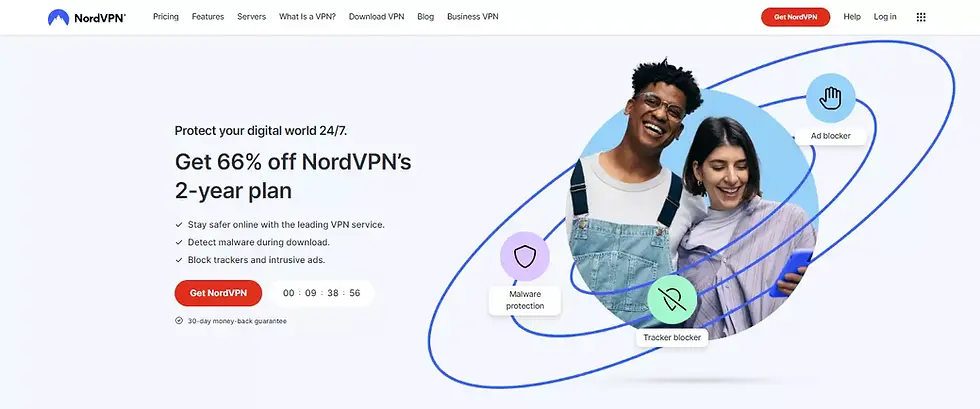





















Comments